How do I send ADA to a wallet from the Binance app?
Binance is one of the largest exchanges in the crypto space so this guide will show you exactly how to send ADA from Binance to one of the CNFT supported wallets.
1. Log in to the Binance app navigate to Wallets in the bottom right of the app.
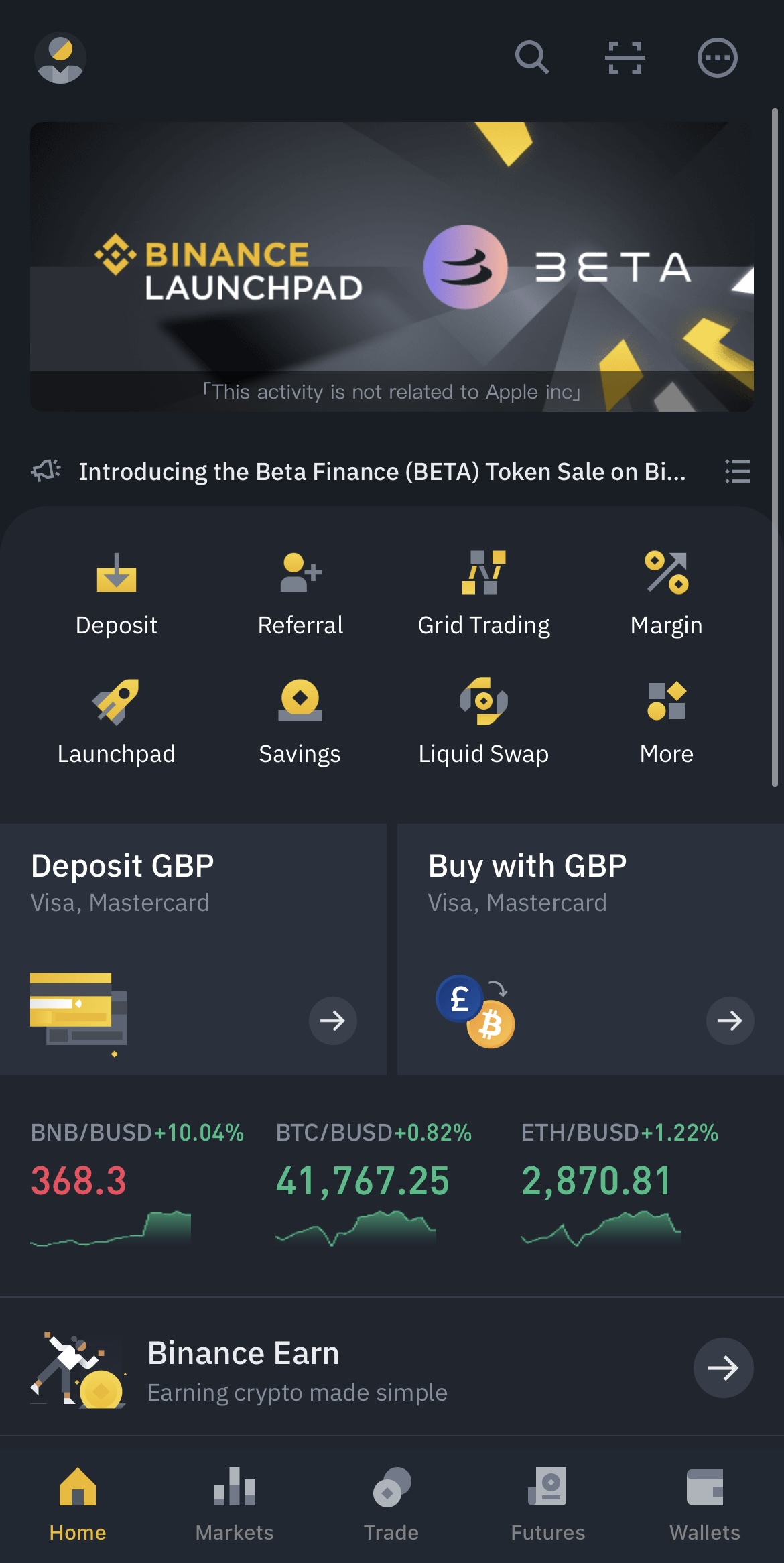
2. Select Spot and navigate down to ADA
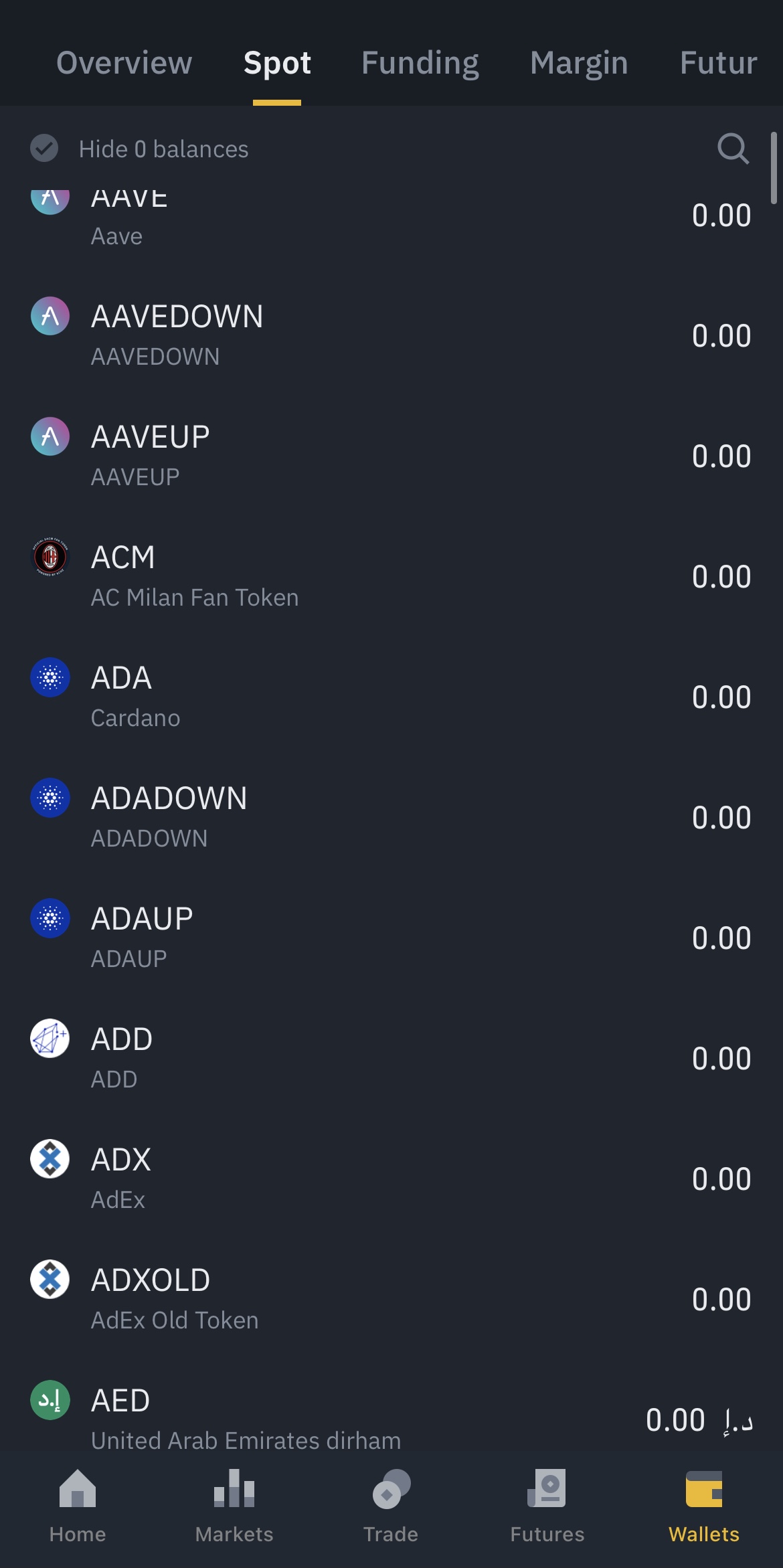
3. Hit withdraw
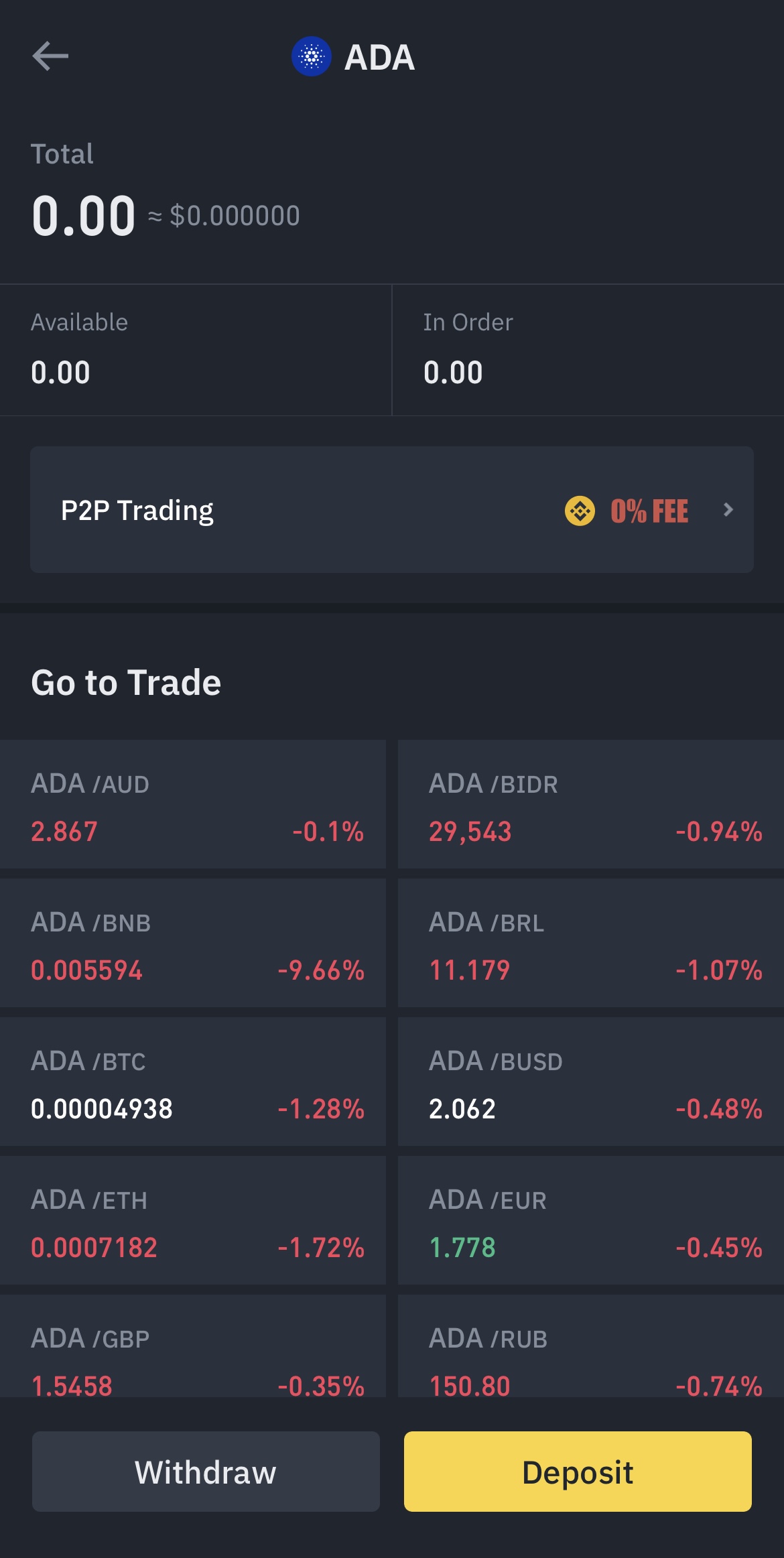
4. We will use the Yoroi App for this example. You can find the Receive in the bottom right corner. Select one of the unused addresses to send the ADA to and copy it to your clipboard.
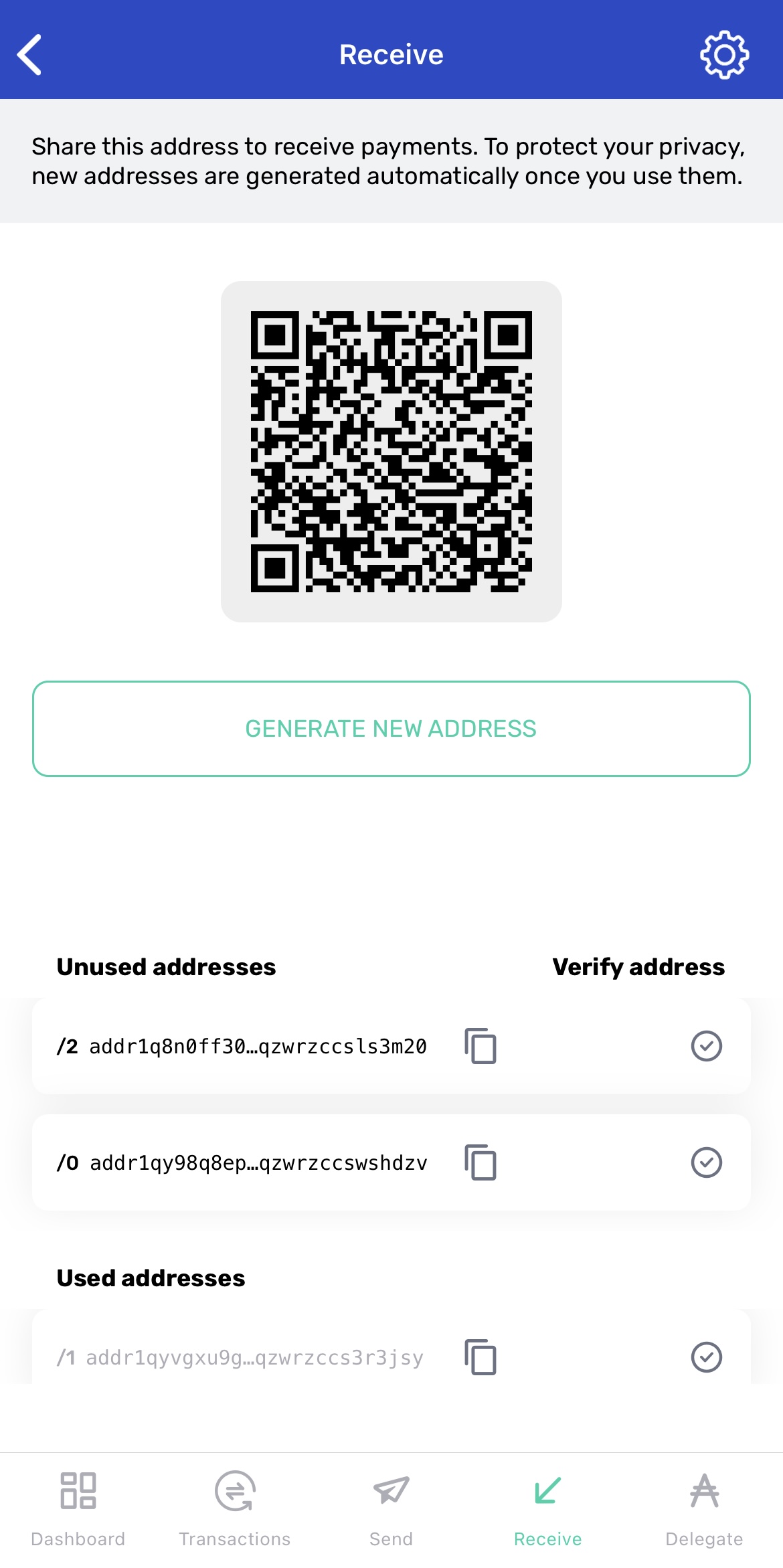
5. Go back to the Binance app and paste the wallet address in, Select ‘Cardano’ for the network and put the amount of ADA you would like to send to your external wallet.
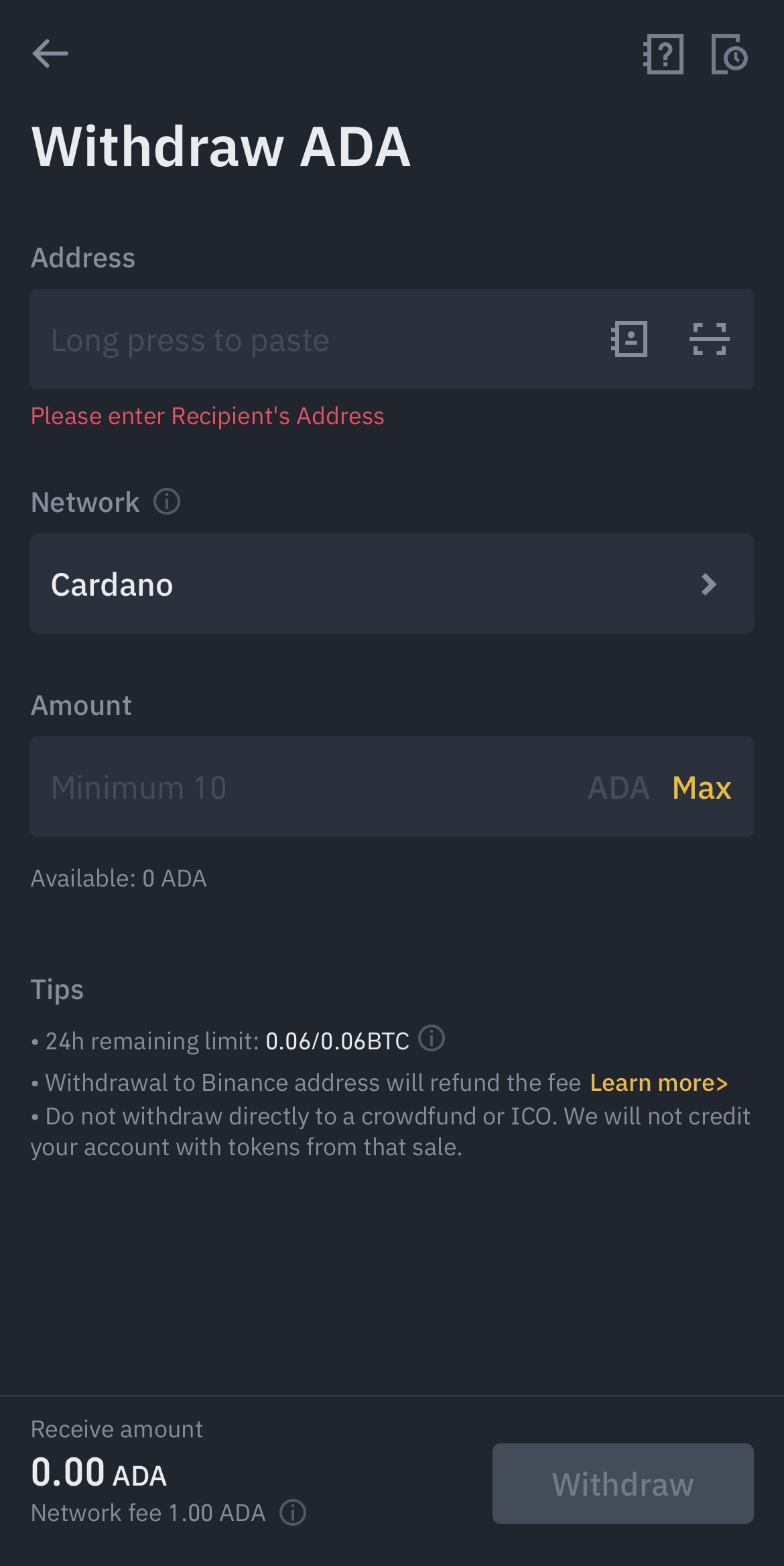
Bingo! You have sent your ADA to your external wallet via Binance to start buying NFTs.
Reminder: NEVER SEND YOUR FUNDS DIRECTLY FROM AN EXCHANGE TO BUY AN ASSET.
