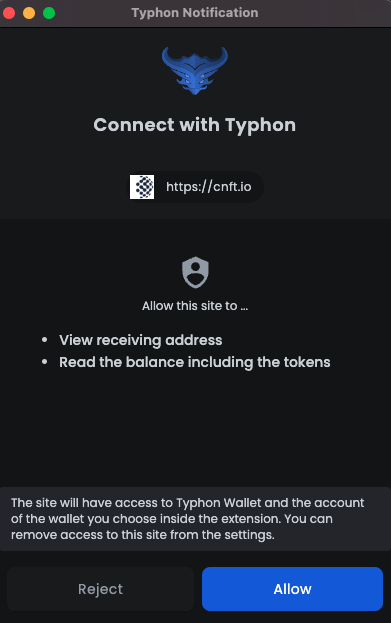How do I set up my Typhon wallet for CNFT.IO?
Explosif.io
Last Update il y a 2 ans
To get started with setting up your Typhon wallet with CNFT.IO you need to install the browser extension from https://typhonwallet.io/
Give your wallet a name and write down your seed phrase and password somewhere safe.
First, you need to set collateral. You can do this by heading to the 3 dots in the top right. The minimum amount to set is 5ADA.
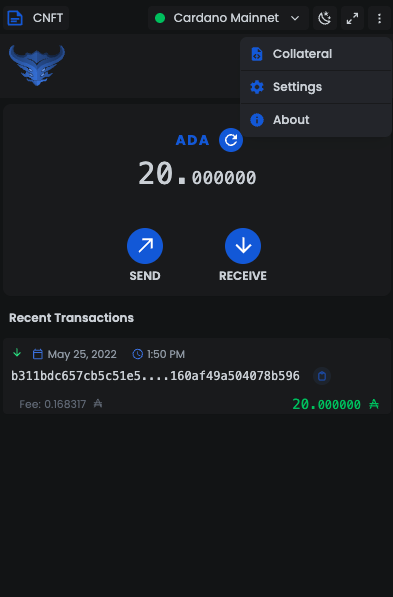
Then head over to your CNFT.IO and navigate to the wallet linking section In the top right-hand corner and select Typhon wallet.
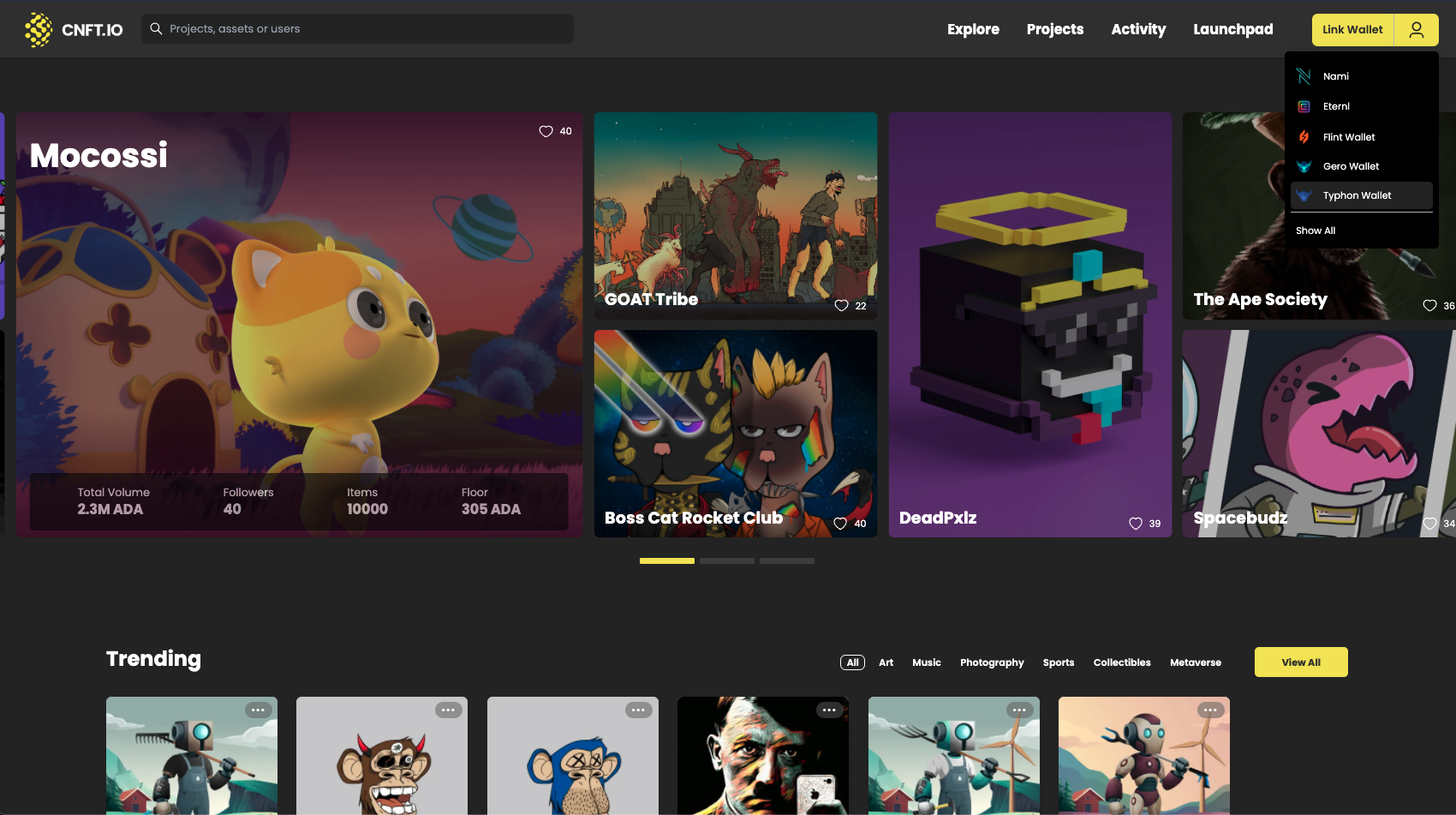
Sign the transaction to link your Typhon wallet.